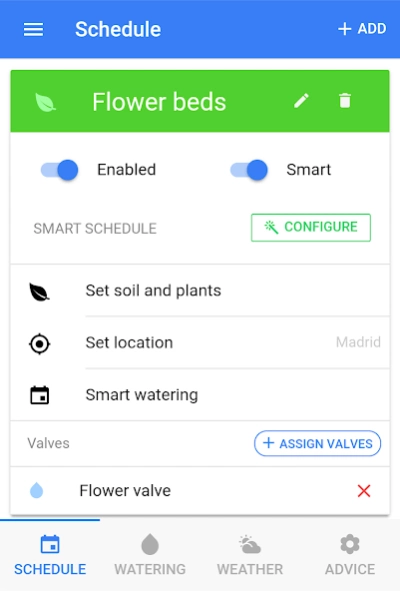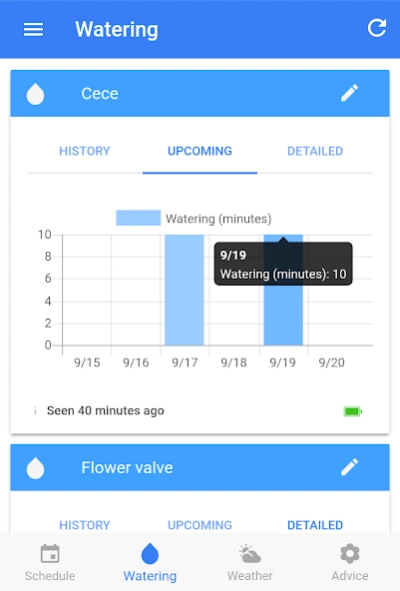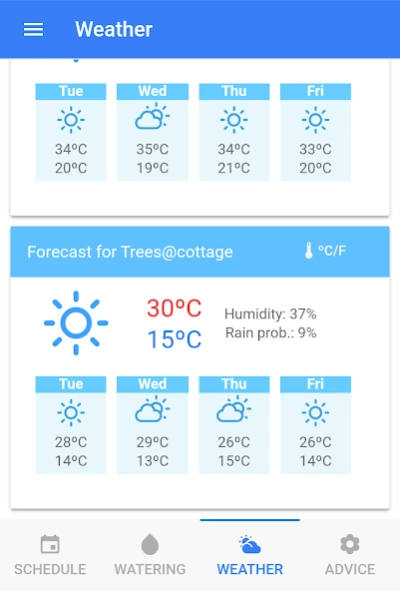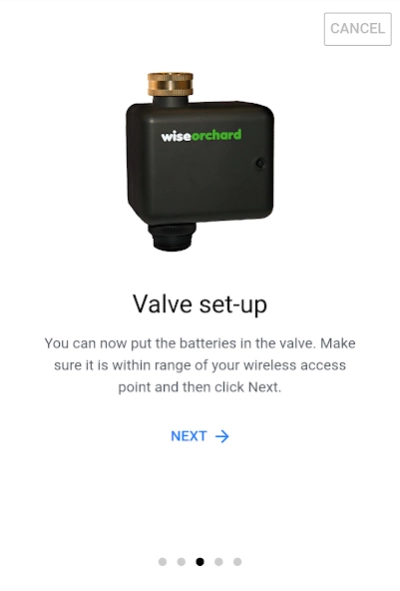Wise Orchard
Continue to app
Free Version
Publisher Description
Wise Orchard - Wise Orchard is the smart garden watering system you control with a smartphone
Wise Orchard is the smart watering system that adjusts your watering schedule automatically to keep your plants healthy and save water while allowing complete control from your smartphone. Get yours on our website: wiseorchard.com
You bring the hose, it does the rest: you can install it in minutes, attaching it to your tap and hose to easily control and monitor your garden from your smartphone. Our internet-connected irrigation valve automatically adjusts your plants' watering schedule so that they are always healthy and beautiful, using just the right amount of water by watching your local weather.
Wise Orchard pulls local weather data automatically from multiple weather forecast services and thousands of weather stations in order to create and adjust your personalized watering plan in real time. That, together with the information you provide on your plants and soil, helps it determine your watering needs in order to adjust the schedule automatically and provide you with tips on how to better take care of your plants.
About Wise Orchard
Wise Orchard is a free app for Android published in the Personal Interest list of apps, part of Home & Hobby.
The company that develops Wise Orchard is Wise Orchard. The latest version released by its developer is 1.0.
To install Wise Orchard on your Android device, just click the green Continue To App button above to start the installation process. The app is listed on our website since 2018-04-30 and was downloaded 8 times. We have already checked if the download link is safe, however for your own protection we recommend that you scan the downloaded app with your antivirus. Your antivirus may detect the Wise Orchard as malware as malware if the download link to com.wiseorchard.app is broken.
How to install Wise Orchard on your Android device:
- Click on the Continue To App button on our website. This will redirect you to Google Play.
- Once the Wise Orchard is shown in the Google Play listing of your Android device, you can start its download and installation. Tap on the Install button located below the search bar and to the right of the app icon.
- A pop-up window with the permissions required by Wise Orchard will be shown. Click on Accept to continue the process.
- Wise Orchard will be downloaded onto your device, displaying a progress. Once the download completes, the installation will start and you'll get a notification after the installation is finished.